Local Services Ads For Lawyers: Ultimate Guide For 2025
What Are Local Services Ads?
Local Services Ads (LSAs) are digital ads in Google’s search engine results pages (SERPs). Unlike standard Google Search ads, LSAs show a business’s information, including its contact number, and a “Google Screened” badge, which means the company has passed verification requirements set by Google. Lawyers local services ads are a great way to get high-converting leads as they only appear to people within the target location of the ad.

Suggested Reading: PPC for Lawyers: 10 Proven Google Advertising Strategies
Are Google Local Service Ads Worth It: Top Benefits
LSAs have these advantages:
- LSAs appear on top of other Google ads, which means better visibility.
- LSAs show a photo of the lawyer and Google Screened badge, which builds trust and credibility for potential clients.
- LSAs follow a pay-per-lead scheme, so you only pay when a user contacts your firm from the ad.
- LSAs allow users to contact the business directly from the ad, improving conversion rates from qualified leads.
- LSAs only appear for searches with the intent of hiring a service at that very moment. This means LSAs won’t appear for non-transactional search keywords like “what to do after a car accident,” “symptoms of whiplash,” etc.
How Do LSAs Compare With SEO?
LSAs, while effective in generating quality leads, aren’t necessarily comparable or equivalent to SEO. LSAs are great for driving immediate results, but SEO for lawyers ensures long-term organic traffic to your site.
What’s a Lead With LSAs?
A lead from an LSA can be:
- Phone calls
- Voicemails
- Direct messages
- Missed calls that are called back by the business
- Online bookings/appointments
Leads aren’t charged for:
- Calls outside the specified business hours
- Canceled bookings
- Unanswered follow-up calls
- Inquiries unrelated to the services offered
LSAs vs. Local Search Ads vs. Google Ads
LSA, local search ads, and standard Google ads have similarities and differences.
Out of all these options, only LSAs follow the pay-per-lead pricing model. Google ads and local search ads both use pay-per-click (PPC).
When it comes to ad placement, LSAs appear on top of the search results page, while local search ads appear on Google Maps and local search. Standard Google ads appear on top of organic search results but below LSAs and don’t have the Google Screened badge or “Call” button option.
Only LSAs are verified for business registration.
Here’s a brief comparison table of LSAs, local search ads, and Google ads.
| Feature | LSAs | Local Search Ads | Google Ads |
|---|---|---|---|
| Pricing model | Pay-per-lead | Pay-per-click | Pay-per-click |
| Ad placement | Top of search results | Google Maps/local searches | Search results + other platforms |
| Targeting | Geographic + service-based | Location + keywords | Keywords + advanced options |
| Verification | Required | Not required | Not required |
| Business type | Service-based businesses | Local businesses | All business types |
How To Set Up Local Services Ads
Before setting up LSAs, ensure that you have a Google Business Profile. Once this is done, you can go ahead and sign up for LSAs.
1. Sign Up for Google Local Services Ads
Go to Google’s Local Services Ads page and click Get Started.
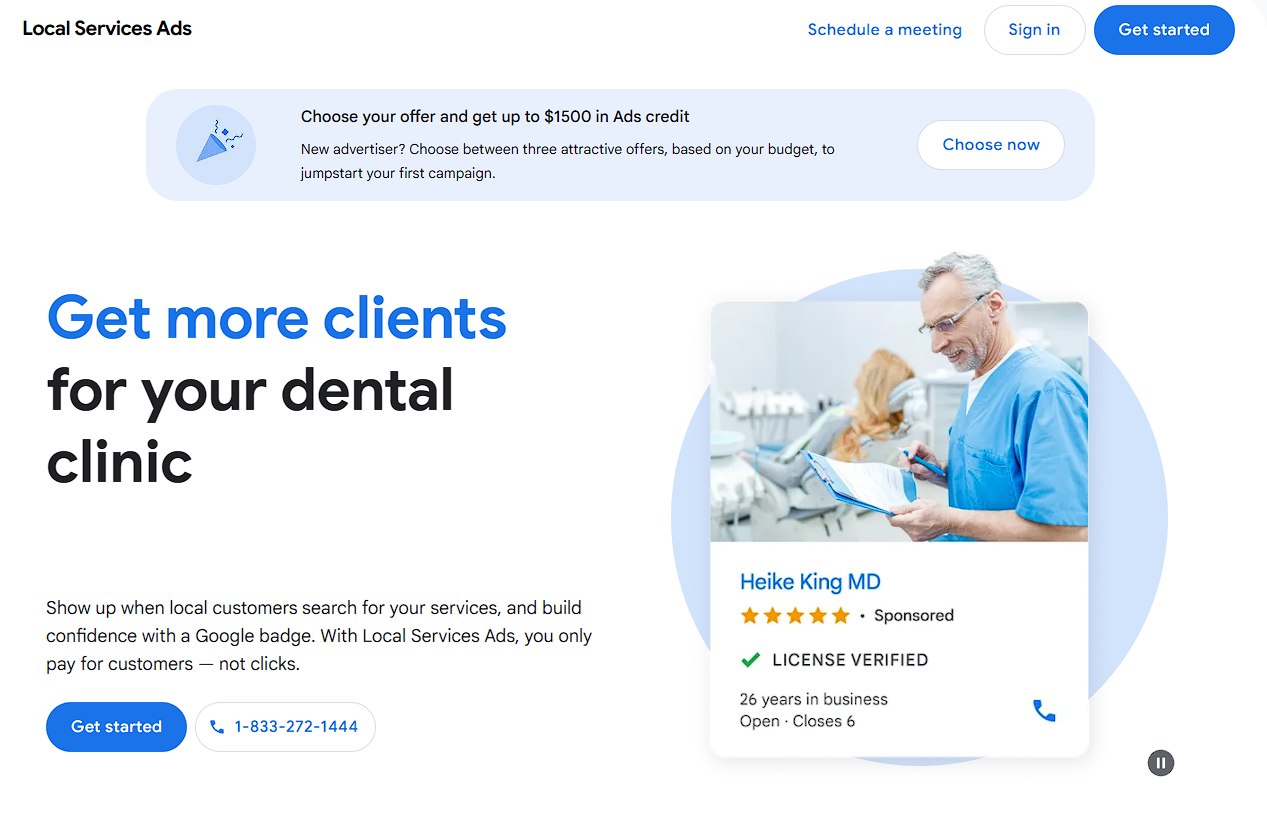
On the next window, click Continue.
2. Enter Your Firm’s Business Information
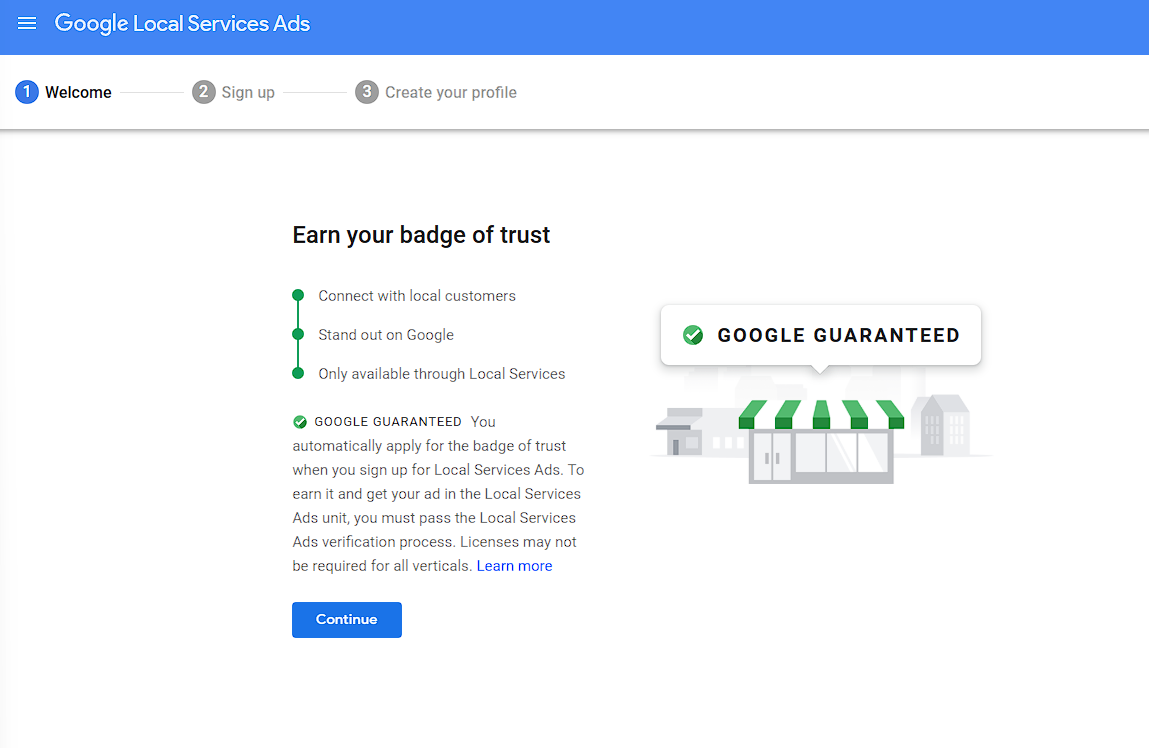
On the next page, enter this information about your law firm:
- Country
- State
- ZIP code
- Job category (Law)
- Practice areas
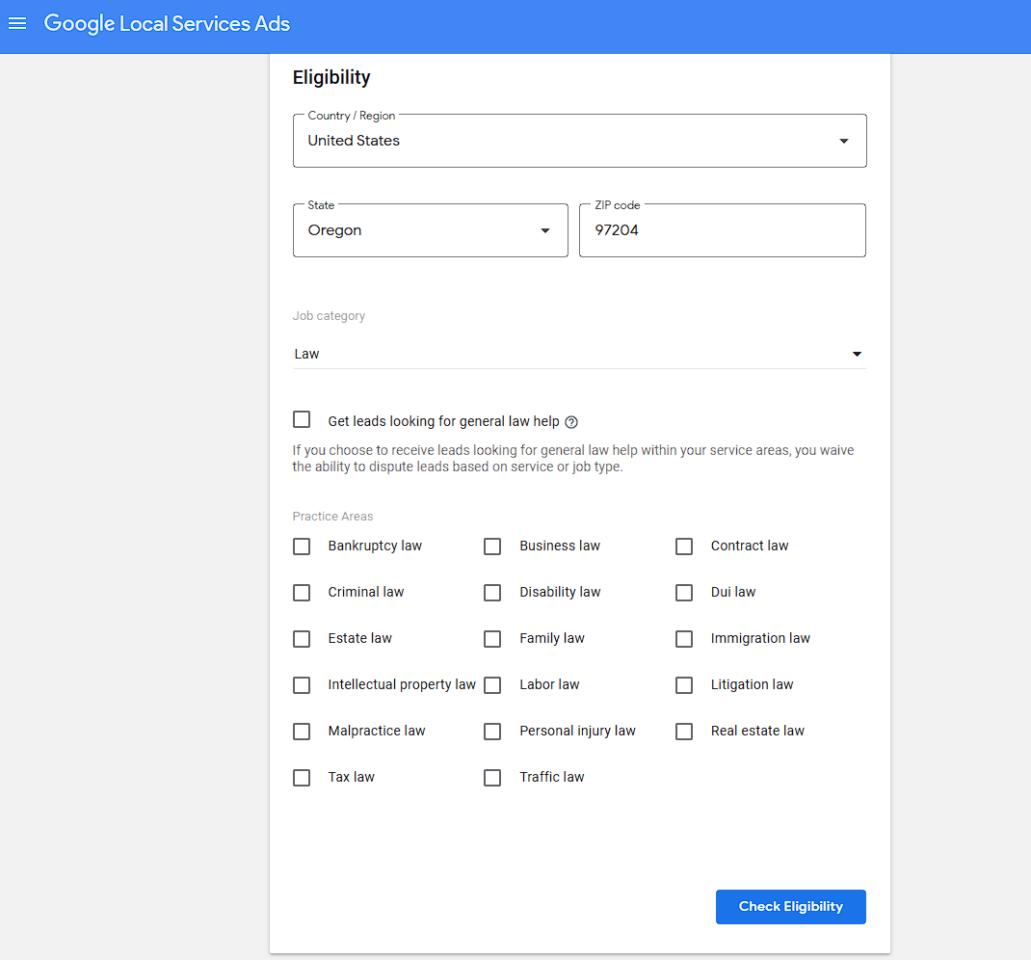
When done, click Check Eligibility.
3. Check Your Eligibility
Next, enter your firm’s details such as business name, phone number, website, and business address. You can also choose email and/or text message for receiving leads.
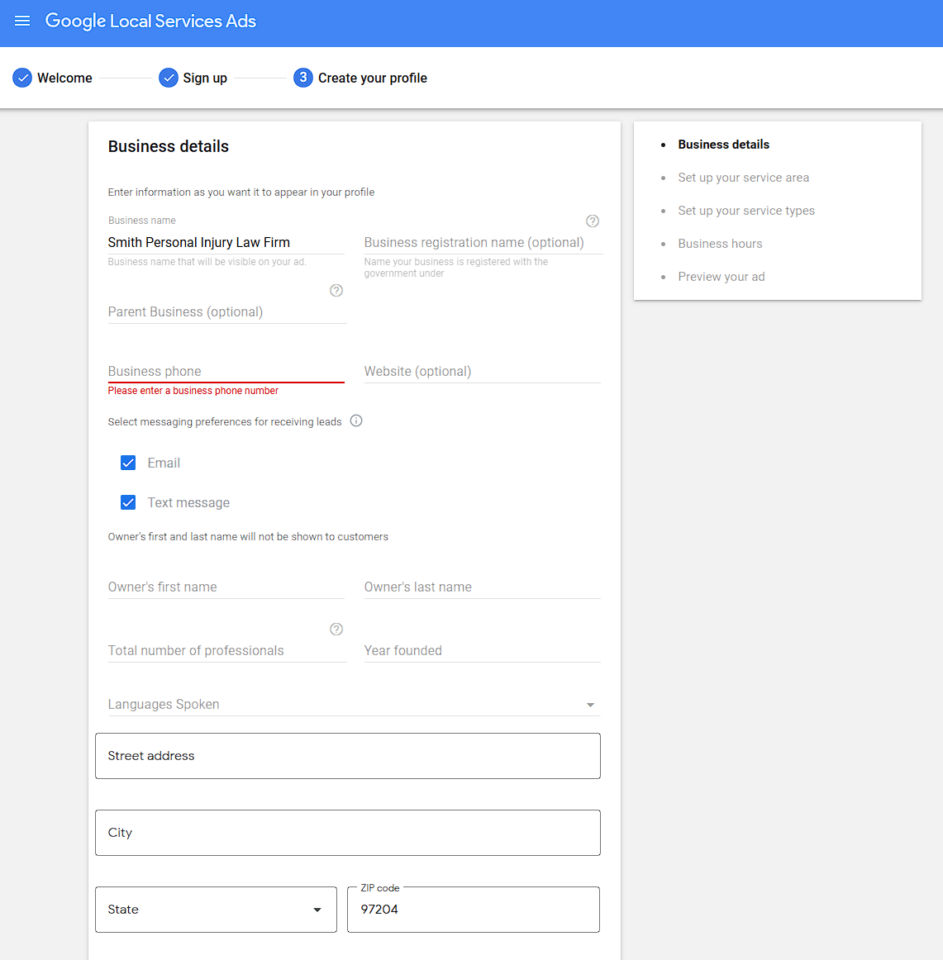
Under the address fields, you need to specify if clients can visit your office.
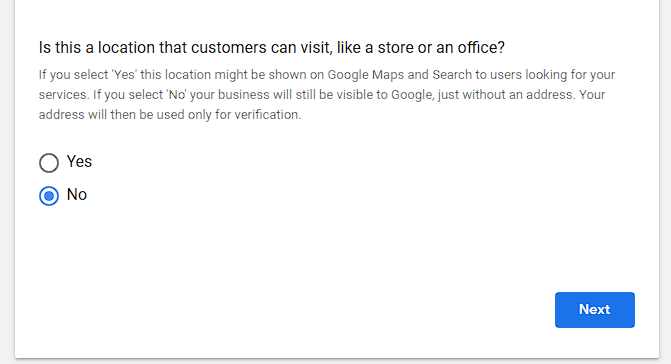
Click No if you don’t have an office, or you work from home and don’t want to disclose your location in the ad.
Click Next to continue.
On the next page, you can add cities that you serve or exclude specific areas that you don’t serve.
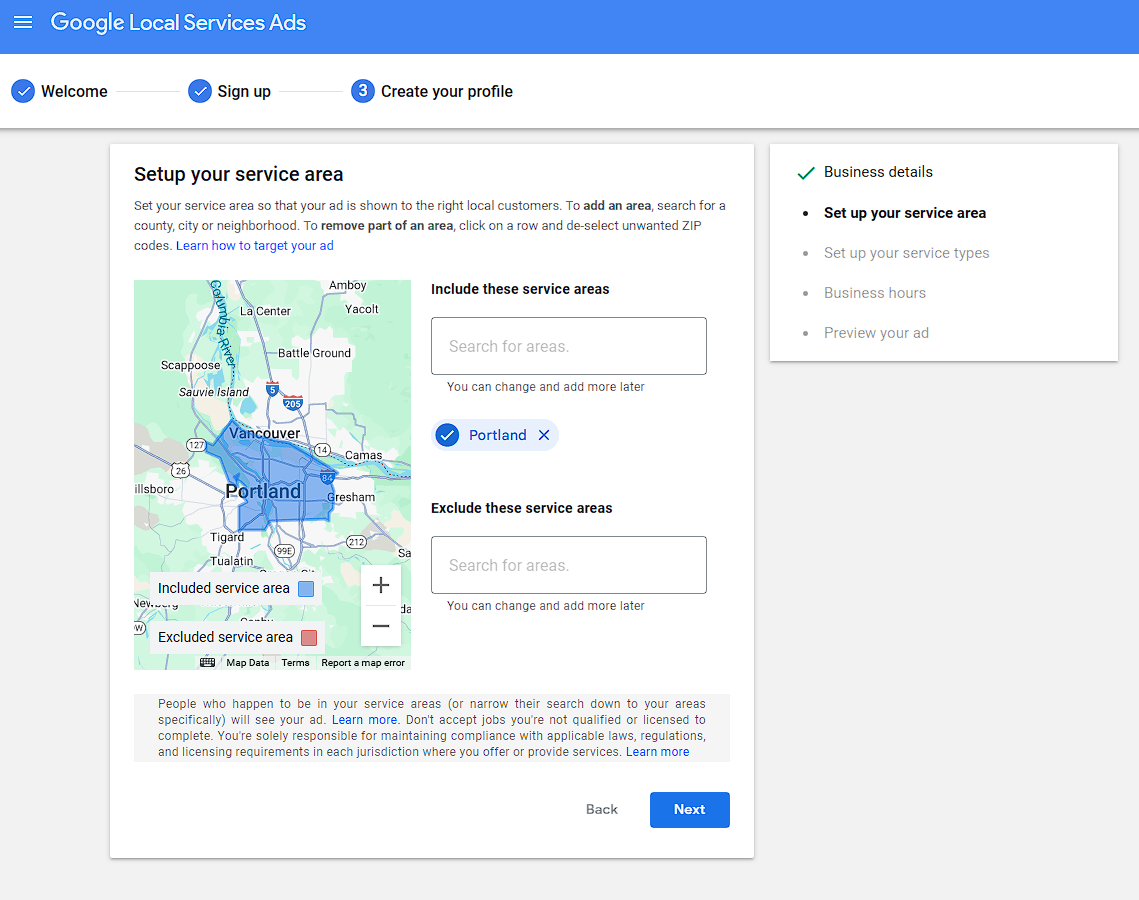
Click Next to continue.
4. Specify Your Services
Select specific services you offer based on the practice area/s you selected earlier:
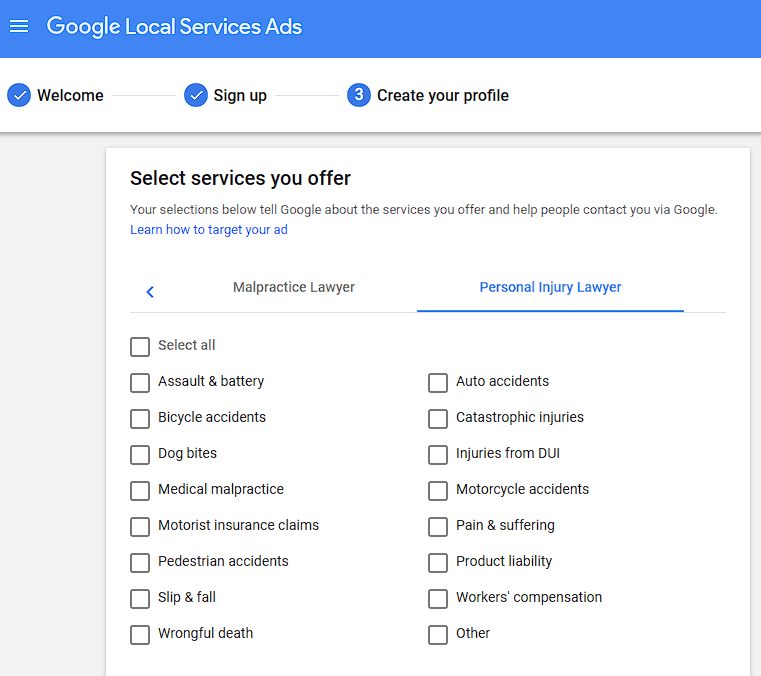
Tick the box next to I agree to acknowledge the license verification requirement. Click Next.
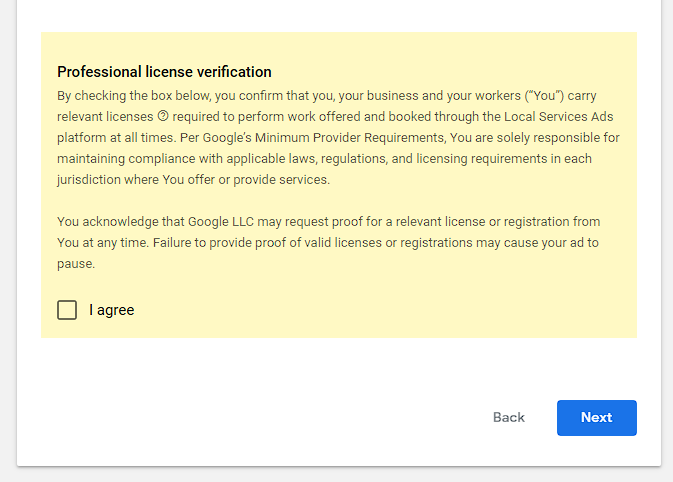
5. Set Your Business Hours
Specify the business hours of your practice on the next page:
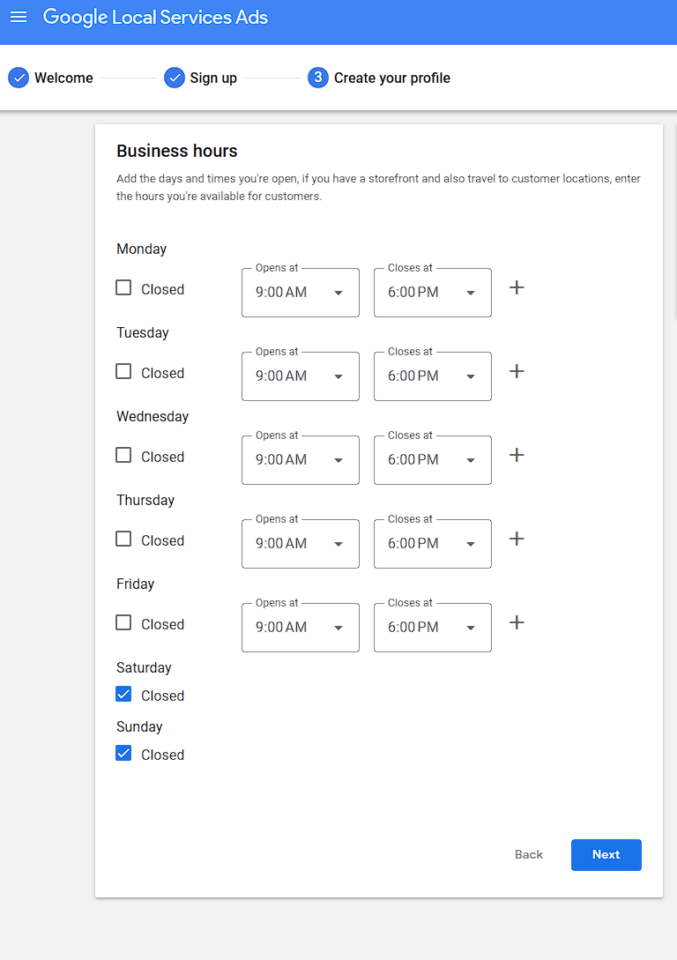
Click Next when done.
6. Preview Your Ad
You’ll be shown an example of what your ad may appear based on the information you entered.
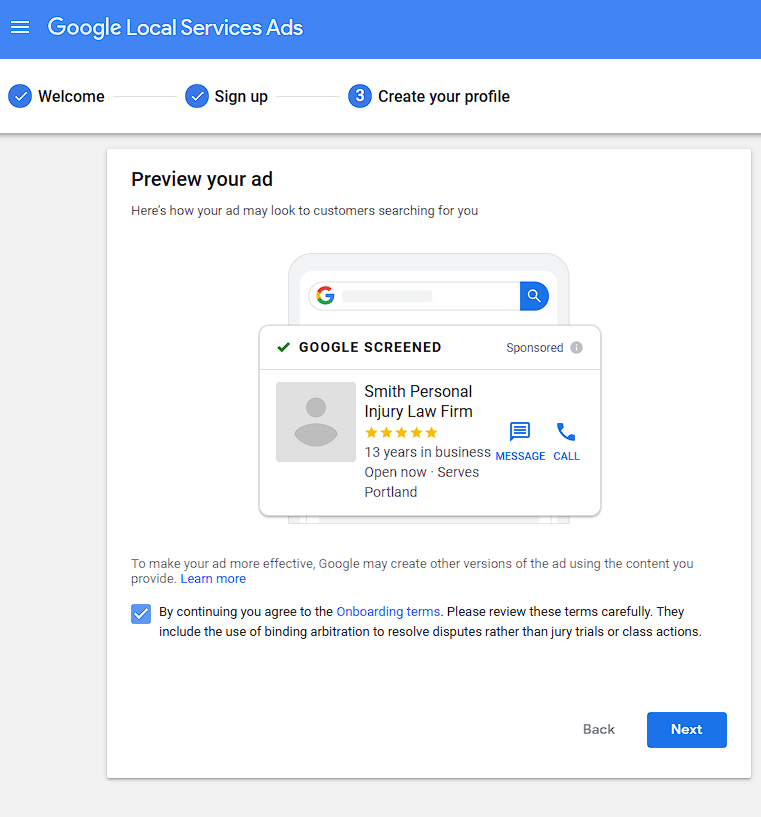
Tick the box to agree to the Onboarding terms and click Next.
7. Business Verification
A pop-up box appears to show you the number and email address to be used in routing calls from leads.
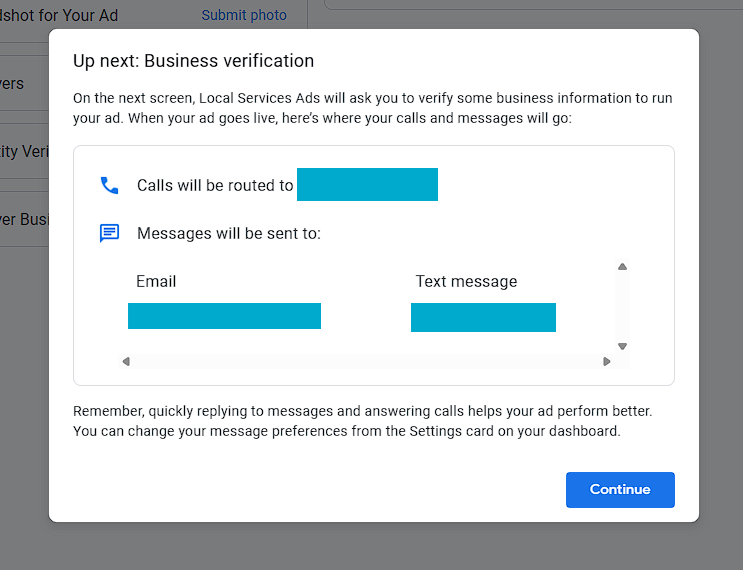
Check that the information is correct and click Continue.
This next section will guide you through completing the business verification for your firm.
8. Add Your Billing Information
The first section under the Business Verification page is for entering your billing information. Enter your payment details and click Submit.
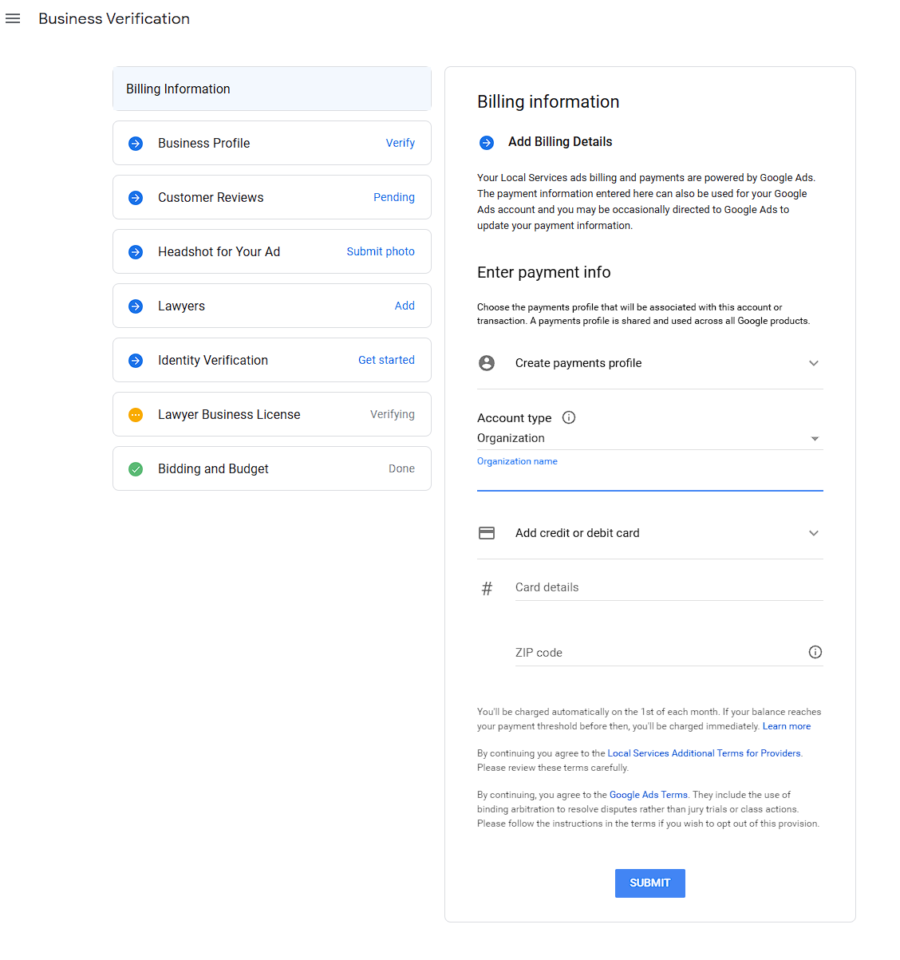
9. Connect Your Google Business Profile
If you haven’t created a GBP yet, you can click Business Profile from this page and click Create profile.
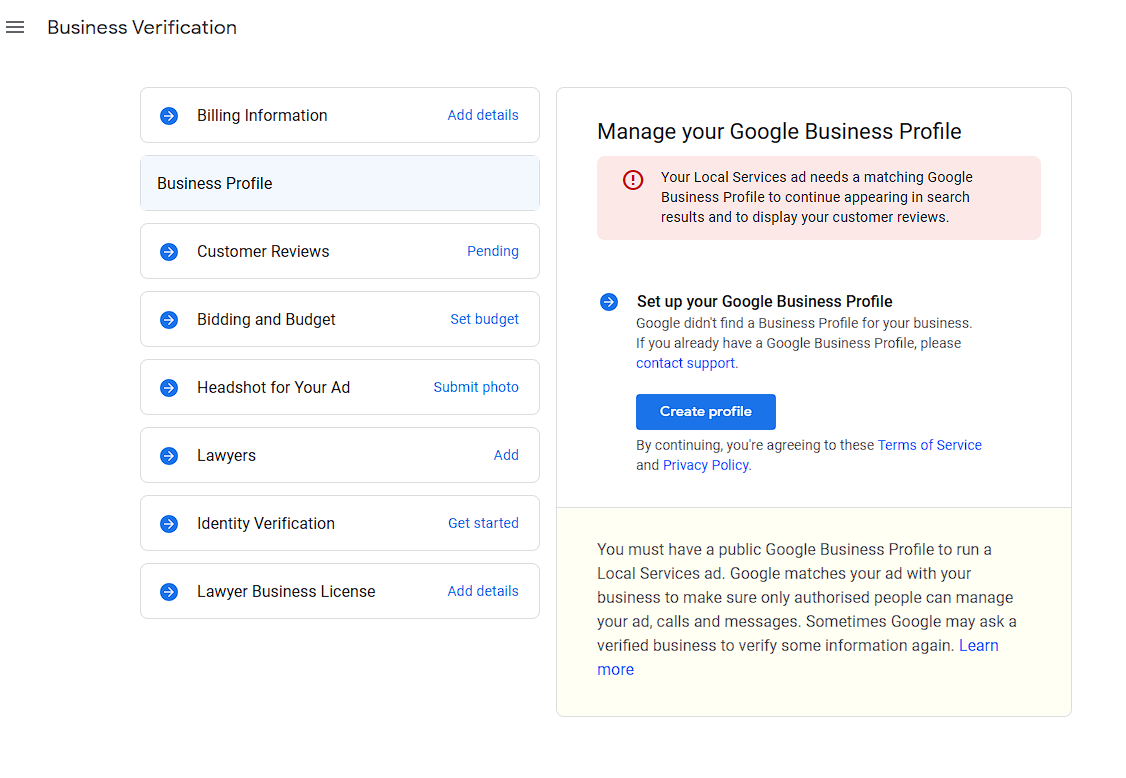
10. Import Your Existing Reviews
If you have a Google Business Profile, you can click Link profile to sync existing Google reviews with your ad.
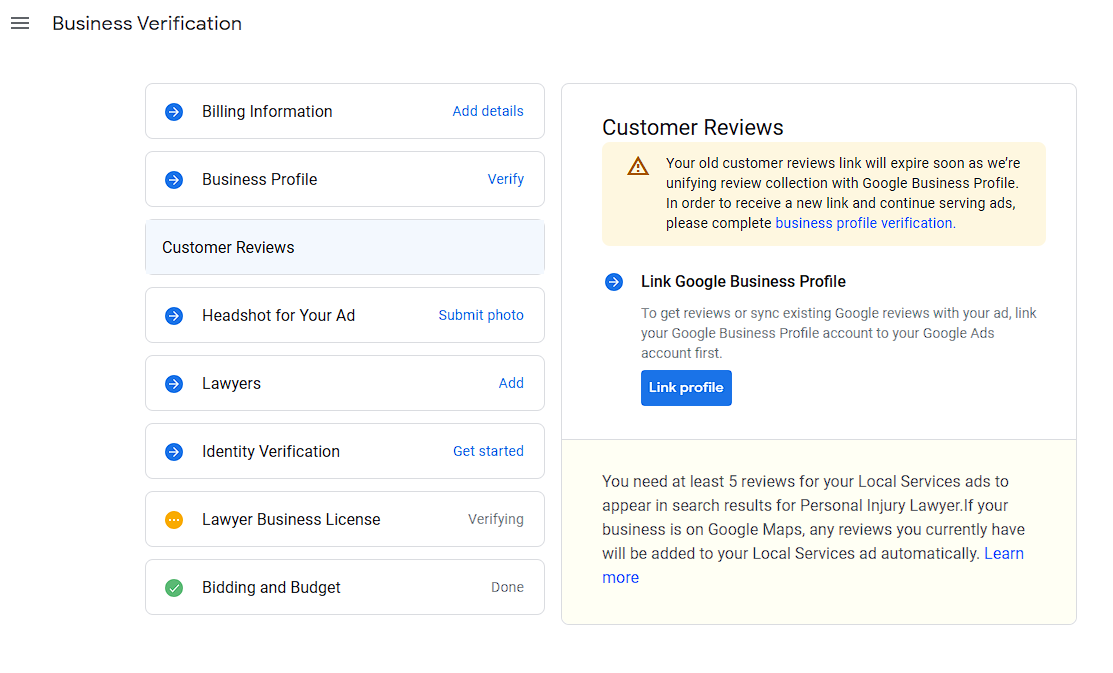
11. Add Your Photo/Headshot
Click Headshot for Your Ad, then click Choose file to add a professional photo that shows up in the LSAs.
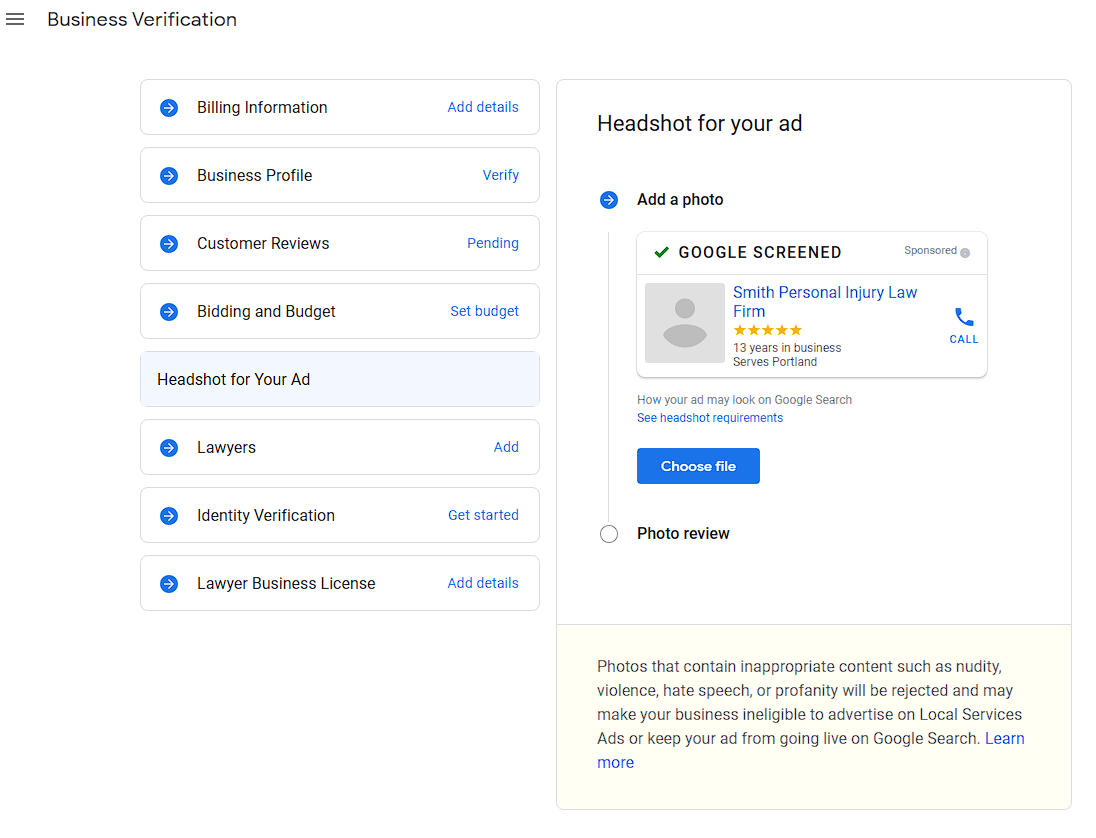
12. Set Your Budget
You can select a budget option when you click Bidding and Budget. You can use automated bidding or manual bidding.
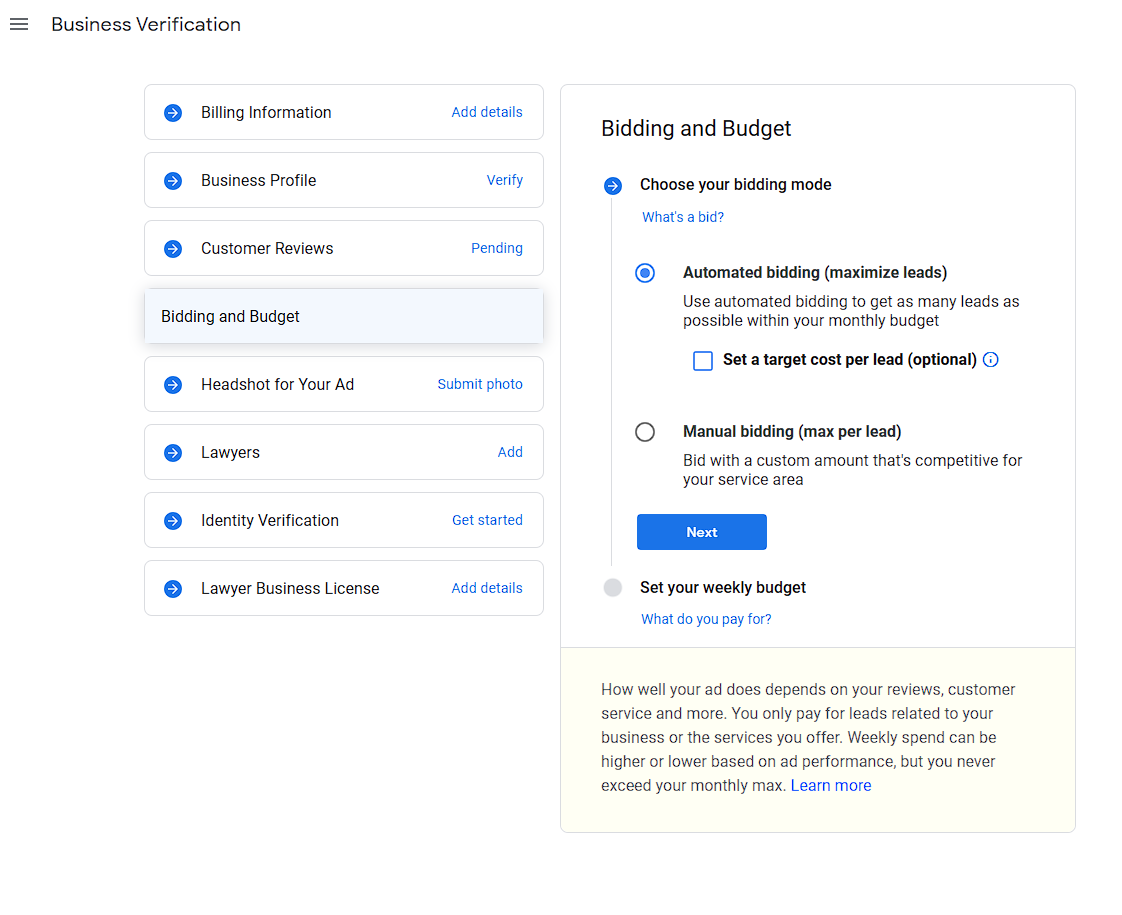
Click Next to set your weekly budget. Again, you can accept the suggested amount or manually set your budget.
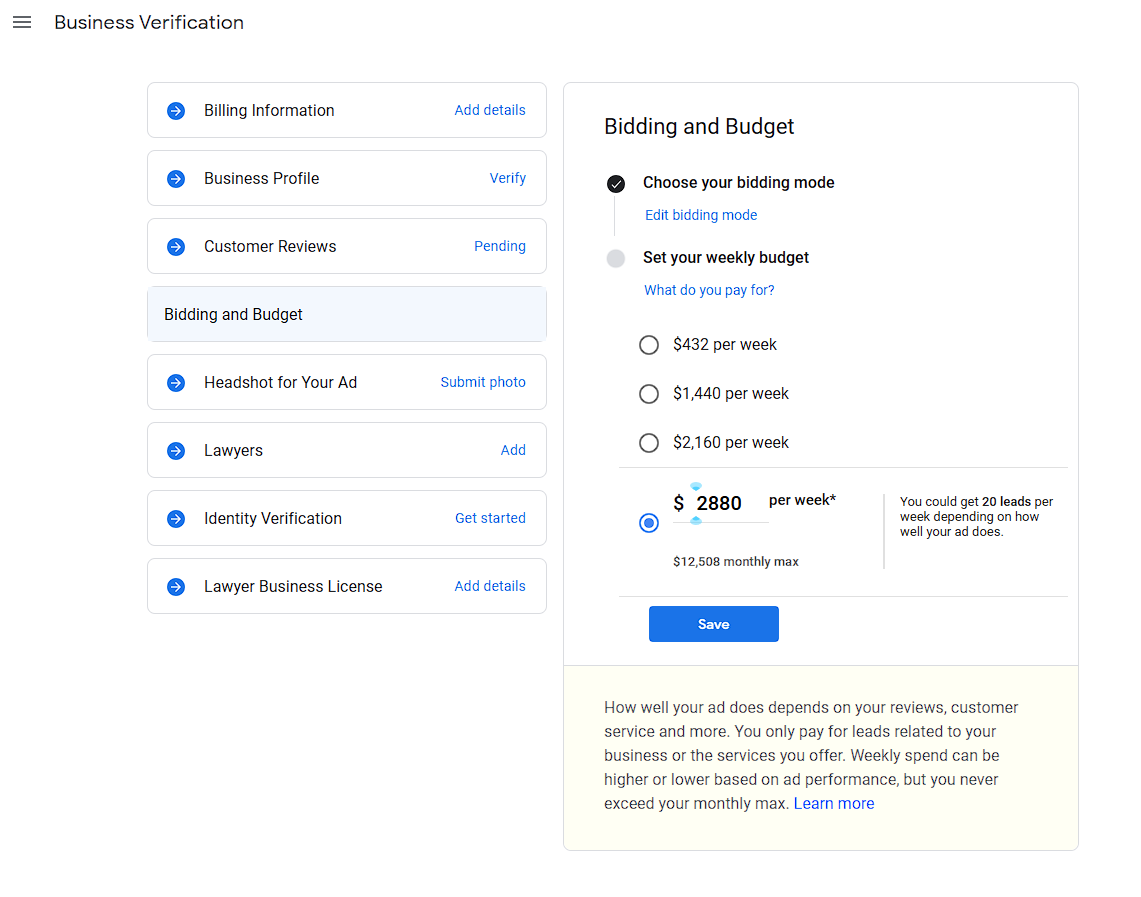
Click Save.
13. Add Lawyers to Your Profile
If you have partners in your practice, you can add their names here:
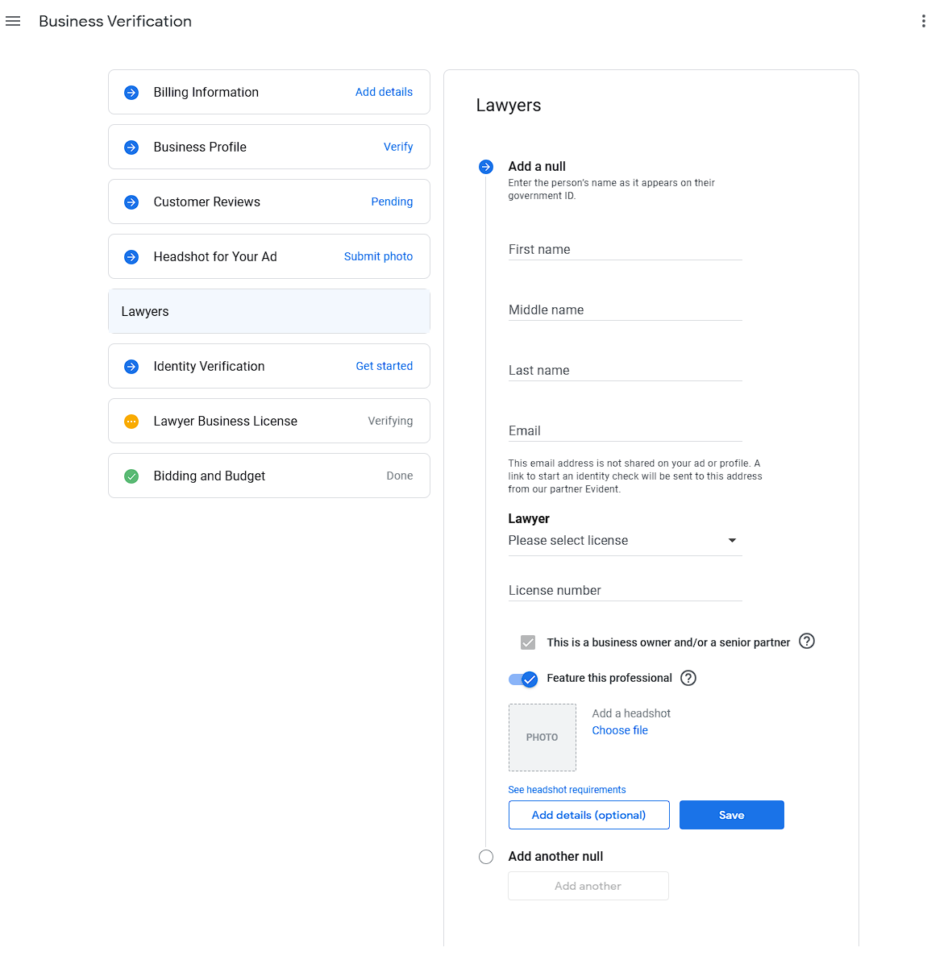
You’ll need the lawyer’s license number and headshot to complete this page.
14. Add Your Business License
In this section, you’ll be asked to enter your business license.
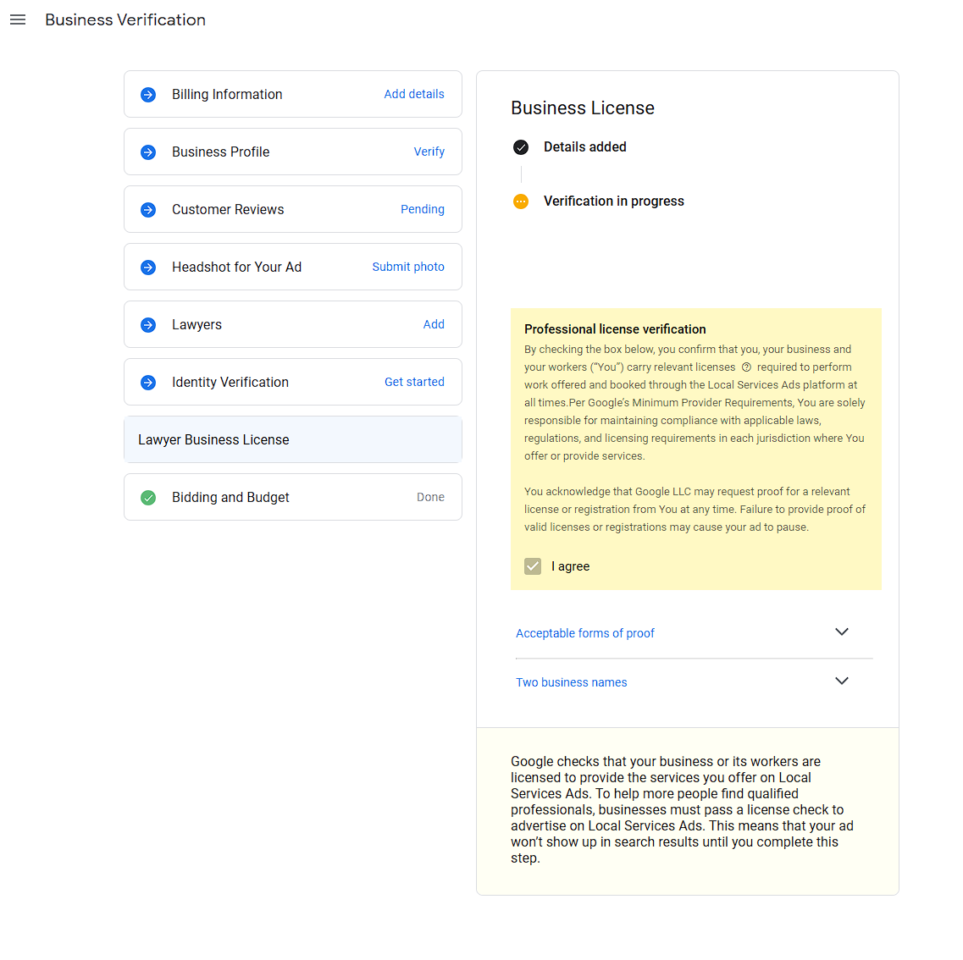
Note that business licenses should show your business name and expiration date.
15. Wait for Verification
After entering all the required information, you’ll need to wait a few days for Google to verify your business.
16. Create Your Ads
Once your LSA is verified and activated, you can start creating your ads. Some best practices for your ads to stand out include:
- Highlighting specific legal services you offer (car accident attorney, medical malpractice lawyer, etc.)
- Using professionally shot photos
- Responding promptly to all reviews
- Writing a compelling business description emphasizing your firm’s unique selling proposition (USP)
- Defining your service areas to improve the quality of your leads
17. Monitor Your Ad’s Performance
You can check how your LSAs are performing using the Lead Inbox and Reports section of your LSA dashboard.
Take note of the lead quality vs. quantity. It’s important to see if leads are converting into bookings. If this isn’t the case, you may need to refine your service areas, revise your ad content, or revamp your strategy altogether.
Check your return on ad spend (ROAS) by calculating the revenue generated from LSA leads as compared to the cost of running LSAs. The ideal ROAS is above 3x.
LSA Budget Setting and Management
To help you manage your ad spend, you need to understand how the pay-per-lead model works and how choosing a bidding type affects your budget.
Your budget will depend on your goals. First, you’ll need to come up with a target number of leads per week and the cost per lead (CPL). Note that competitive practice areas might have higher CPLs than others. For instance, the CPL for a personal injury law firm might cost between $30 and $100 per lead.
Leads from phone calls cost more than message leads so that also factors into the overall cost of LSAs.
You can choose manual bidding so you can set a specific amount to pay for leads and avoid going over your ad budget. Based on the number of leads you want to get, you can calculate how much it will cost you for a week and set this as your weekly budget.
Disputing Irrelevant Leads
In July 2024, Google transitioned to automated lead crediting for invalid leads. This means advertisers can no longer submit disputes of individual leads. Instead, Google will use AI to review leads within 72 hours. A credit for each identified invalid lead will be applied within 30 days.
Google recommends advertisers rate all leads within 30 days and provide specific feedback about each lead. Being consistent in rating leads helps Google’s algorithms identify low-quality and invalid leads more accurately.
Local Services Ads FAQs
How Does Google Rank Local Services Ads?
Google ranks LSAs based on these factors:
- Verification completion. Businesses that have passed Google’s verification process are likely to have ads that perform well.
- Bid amount. Higher bids are more likely to get more visibility.
- Relevant services. Law firms must match relevant services that prospective clients are searching for.
- User intent. Google ensures that ads are shown based on the user’s intent (and location).
- Reviews. Review ratings and volume help improve ad visibility.
- Prompt response. Google considers responsiveness as a factor in ranking for LSAs. In addition, quick responses show Google that you value your customers and are reliable and trustworthy.
How Much Do Local Services Ads Cost For Lawyers?
The cost of LSAs for lawyers can range between $50 to $300 per lead, depending on the practice area and location.
Will My Ads Appear More If I Set A Higher Budget?
A higher budget doesn’t rank your ads higher, but it keeps the ad active longer. This means that if your budget is too low, the ad might stop running because it has reached its visibility limit.
Do Keywords Work in Local Services Ads?
No, keywords don’t work in LSAs. Unlike Google ads, LSAs don’t need to have keywords to rank in Google search results because ads are triggered from a user’s location-based search query.
Does My Practice Area Qualify for Local Services Ads?
The following practice areas qualify for LSAs:
- Bankruptcy Law
- Business Law
- Contract Law
- Criminal Defense Law
- Disability Law
- DUI Law
- Estate Law
- Family Law
- Immigration Law
- Intellectual Property Law
- Labor Law
- Litigation Law
- Malpractice Law
- Personal Injury Law
- Real Estate Law
- Tax Law
- Traffic Law
How Do I Know If My LSAs Are Working?
Track key LSA metrics like lead count, total amount charged, and ROAS to assess if your ads are hitting your goals. Access the reports section in your LSA dashboard to view, analyze, and improve your ads’ performance.
Start Your Local Services Ads Campaign Today With On The Map Marketing!
It takes some time to learn and master LSAs for lawyers and generate high-quality leads. In most cases, it can be a cycle of trial and error.
To avoid making costly mistakes in running LSAs, you can hire digital marketing experts with proven experience in running successful law firm ads.
On the Map Marketing has worked with dozens of law firms to generate quality leads with winning LSA campaigns as part of a tailored digital marketing strategy.
Ready to start your firm’s LSA journey?
Contact us to get started!
Table of Contents
Related Articles
Dominate Your Market with Digital Marketing Services That Deliver
Talk to a certified professional today, and we will design a strategy specific to your case.






